How Do I Turn Off Autocorrect, Spell-check etc., on a Tablet?
Important note: If you are using NGST on a tablet, please make sure that the following keyboard settings are turned off before testing begins.
The example below shows how to turn off the required keyboard settings on an iPad:
Go to 'Settings' and under 'General', select the 'Keyboards' option.
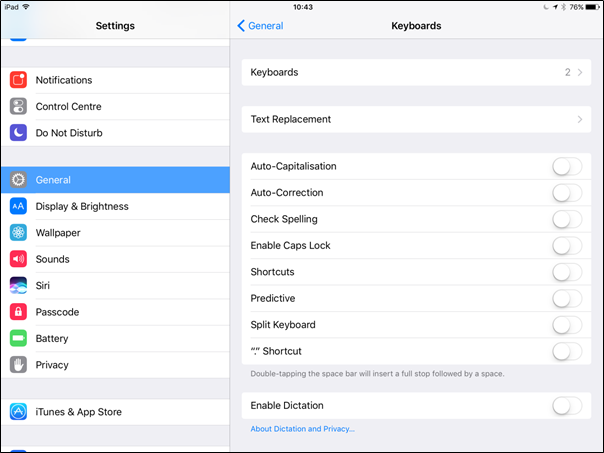
If you are using NGST on another tablet device, please consult the user manual for your specific tablet.
Please make sure that the settings listed below are turned off:
Auto Capitalisation
Auto-Correction
Check Spelling
Predictive
Enable Dictation
This must be done on each student’s tablet before testing begins.

