Administering the test
Note: The test administrator will need to read through the following instructions well in advance of the test session.
Prior to testing
It is strongly advised that you go to read Testwise - Getting Started.
Important note: If you are using NGST on a tablet make sure that the following keyboard settings are turned off before testing begins.
This example shows how to turn off specific keyboard settings on an iPad. If you are using NGST on another tablet device, please consult the user manual for your specific tablet.
Go to the Settings icon and under General all of these options should be visible. Please make sure that they are all turned off.
• Auto Capitalisation
• Auto-Correction
• Check Spelling
• Predictive
• Enable Dictation
This must be done on each student’s tablet before testing begins.
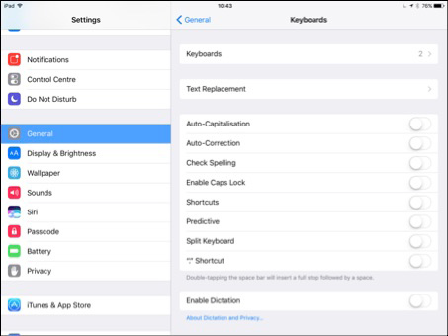
If, on the day of testing, you experience any technical difficulties please contact the Technical Support team on 0330 123 5375 or email [email protected]

