Logging in to GL Ready
Once you have been set up with a GL Ready account, you will receive an email from [email protected] with information on how to access your account.
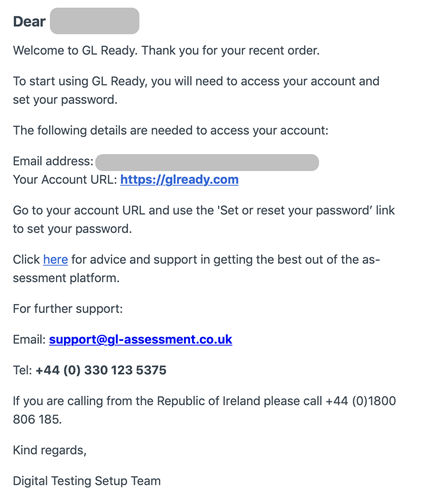
Before you can log in, you will need to set your new password.
Go to www.glready.com and click on Set or reset your password.
Enter your school name and email address and click on Send Password Reset Link.
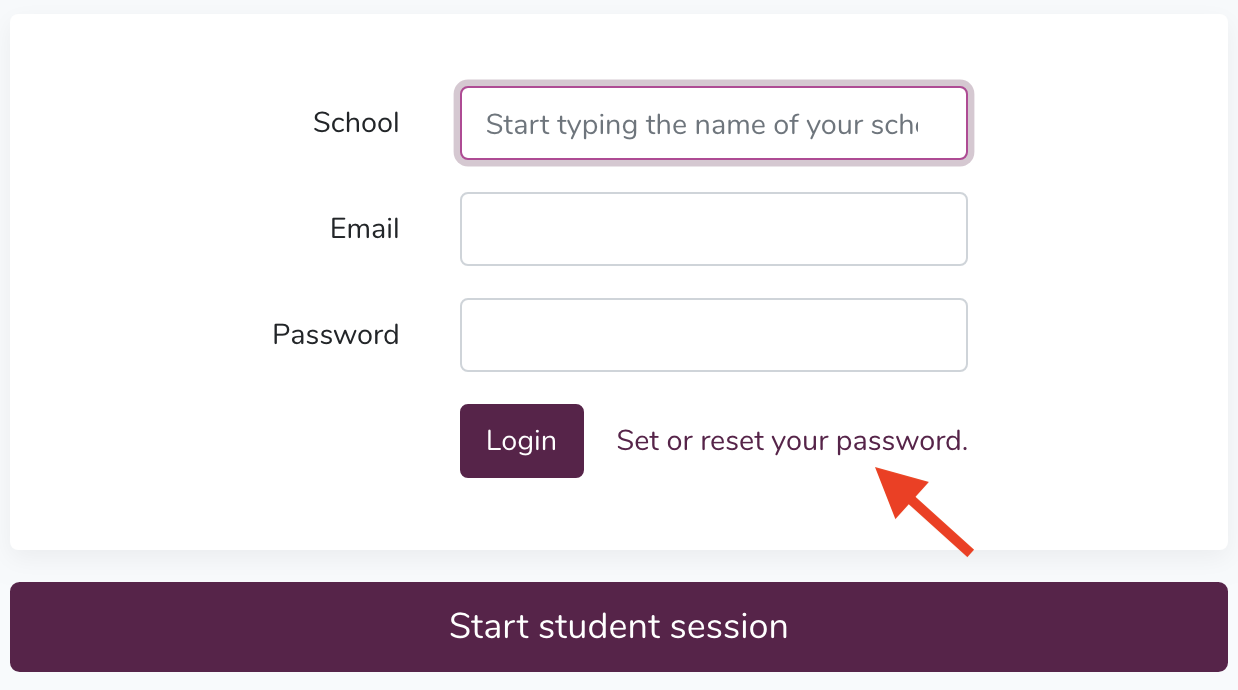
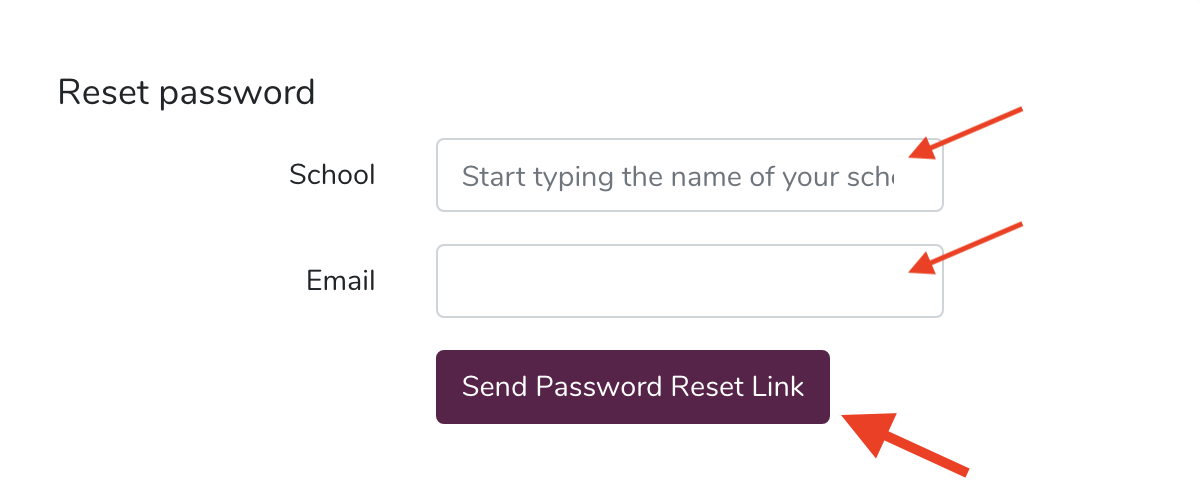
You will receive a reset password notification email from [email protected].
Click on the Reset Password button in the email.
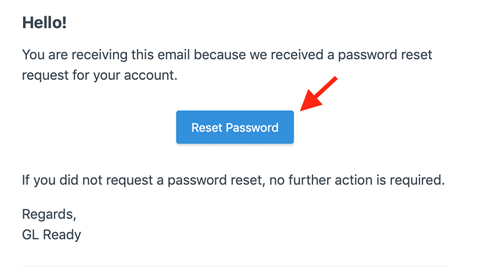
You will then be taken to the password reset page. Enter your email address and your chosen password in the available fields and click the Reset Password button.
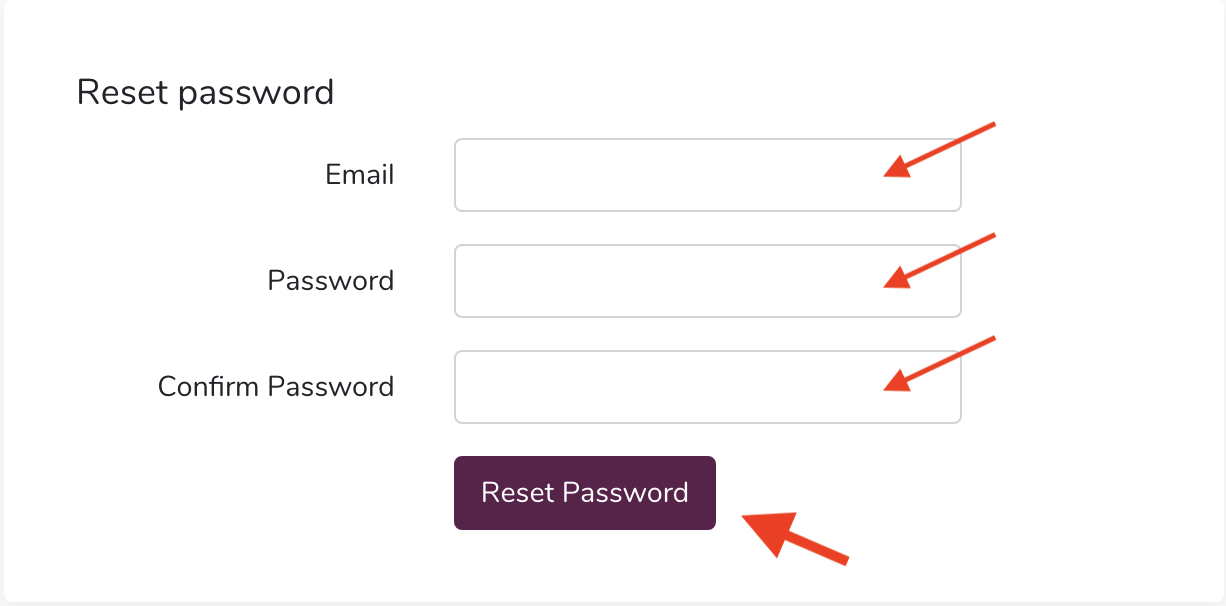
You will now be able to log in to your school’s GL Ready account. Go to www.glready.com, enter your school’s name, your email address and new password, and click on Login.
Note: If you would like other teachers to access the school account, you can request this by contacting [email protected] and sending them a name and email address to be added to the school account. Any new user will receive a confirmation email from [email protected] and will need to follow the above steps to set their password before logging in to GL Ready.